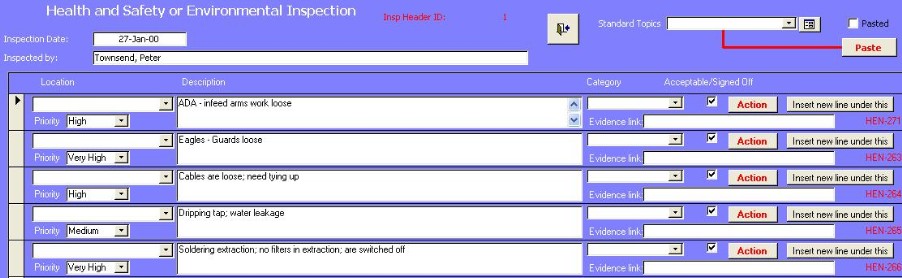Step
|
Action
|
Comment
|
1
|
From the Inspections tab , click on the Enter
New Inspection button
|
The form shown below
appears.
|
2
|
Enter the date and who is carrying out the inspection |
|
3
|
Go to the first record
|
There will be only one to start with. A new blank will automatically
appear.
|
4
|
Select the location and any
description
|
|
5
|
Enter any actions
arising
|
|
6
|
If there are further locations or issues
arising, go to a new record and repeat steps 4 and
5.
|
|